How to import existing comments into Disqus
In my previous tutorial,I showed you How to add Disqus comment in your blog.In this tutorial I will show you How to import your existing blogger comments into Disqus.
Steps to import your existing blogger comments into Disqus
1. Assuming that you have already logged in to your Disqus account.Click on Dashboard
2. Now select your blog on which you want your existing blogger comments
3. Now click on the Discussion tab
4. Now click on import tab and select the platform on which you want to import the comments
5. Now click on the "Import comments from blogger".
6. Now after clicking on the "Import comments from blogger".You will be directed to blogger.Now click on the "Grant access" button to allow Disqus to import your existing blogger comments to Disqus
7. Now you will be redirected back to Disqus. Now simply click on the "Import" button to import your existing comments on Disqus
8. Now a screen as shown below will come up.which means the request to import comments has been queued.The import may take upto 24 hours of time to complete.Disqus will also mail you after the import is completed.
Thanks for reading our tutorial hope it helped you.If you still have any questions.Do let us know we will be happy to help you out and do Subscribe us.

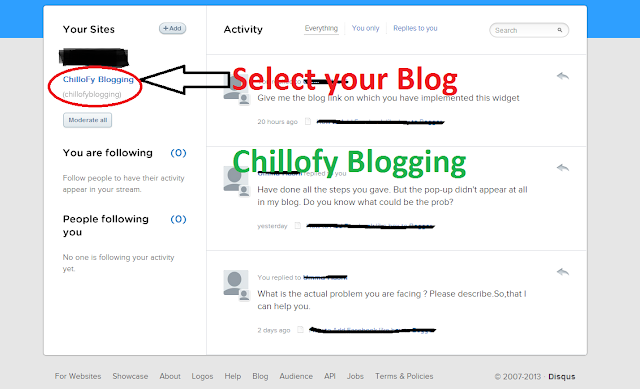


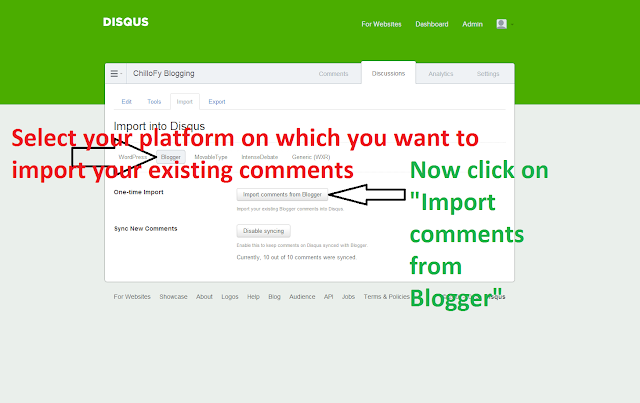

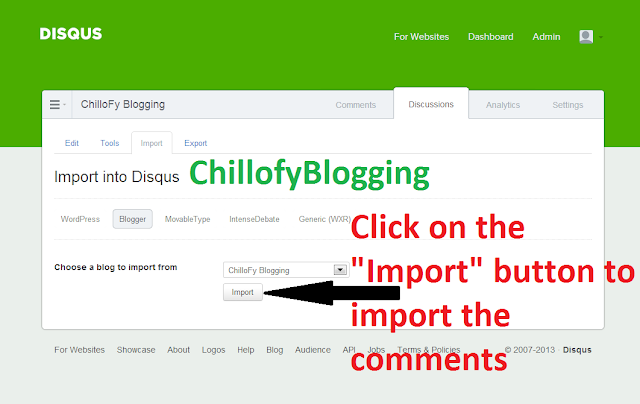






0 comments:
Post a Comment